QuickBooks Cash Flow Report: 7 Red Flags You Shouldn’t Ignore
- Name
- CJ Ezinne
#reports#warning#quickbooks
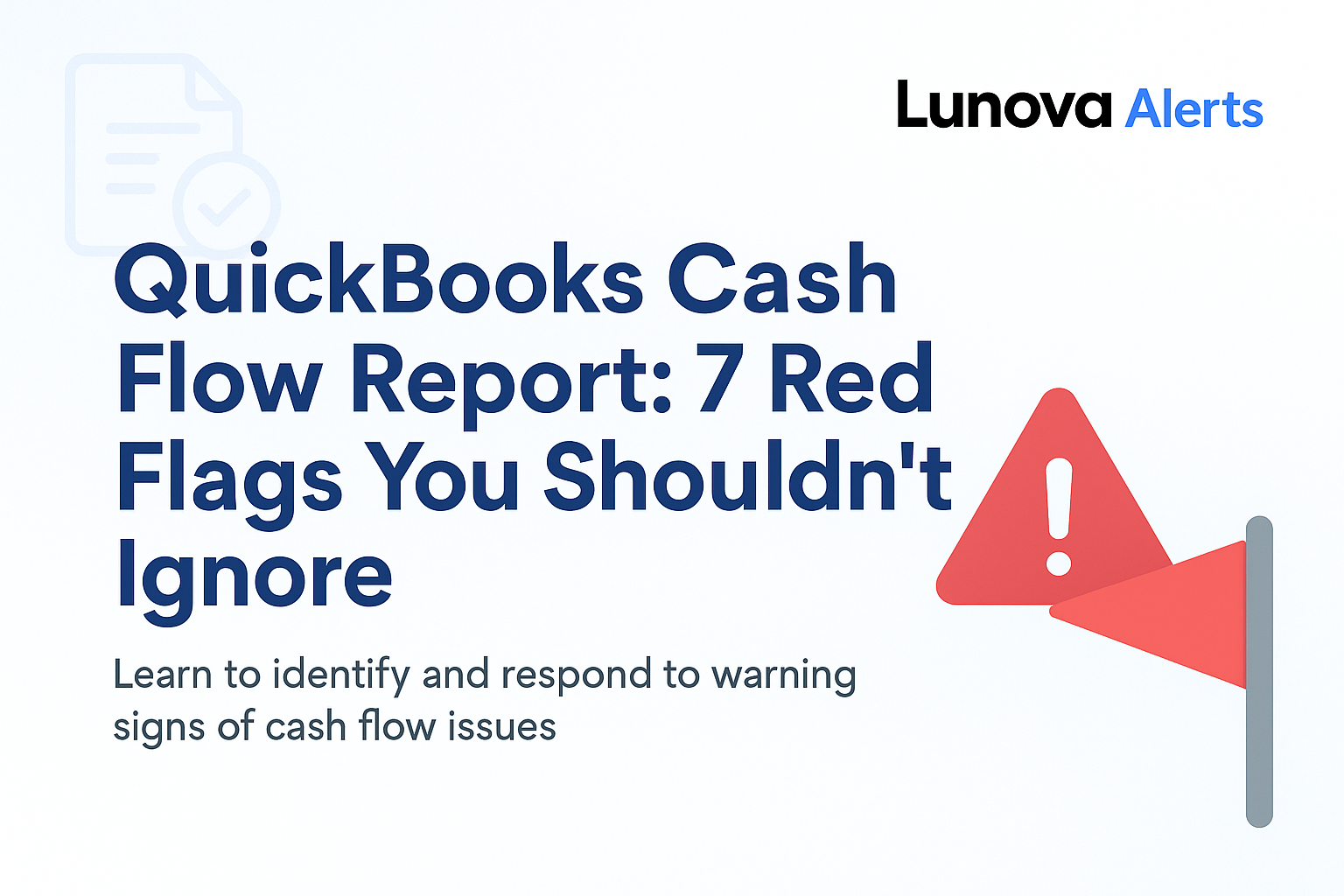
Almost 60% of small businesses run into cash flow problems every year—and most never see it coming. It’s not just about sales or expenses; it’s about spotting trouble before it snowballs.
If you’re only checking your numbers once a month, you’re probably catching problems after they’ve already started. That’s where the QuickBooks cash flow report comes in. It gives you a real-time snapshot of what’s moving in and out—and where things could go off track.
Keep reading to learn which red flags to watch for and how to set alerts before things get tight.
Why Cash Flow Visibility Matters in QuickBooks
Cash issues rarely show up overnight.
Even businesses that seem stable can get hit hard. One quiet week, one client who pays late, and suddenly you're scrambling to cover payroll. That’s why keeping an eye on your cash can’t wait until month-end.
QuickBooks gives you the numbers—but it’s how often you check them that really matters. A quick weekly glance at your cash flow report can help you spot small problems before they become big ones.
What the QuickBooks Cash Flow Report Actually Tells You
The QuickBooks cash flow report shows how much money came in and went out during a specific period. It focuses on real movement—not just sales or bills, but actual deposits and payments that hit your bank.
To run it:
- Go to the Reports tab
- Search for "Cash Flow"
- Set your date range (this week, this month, etc.)
🔺 Red Flag #1: Cash Out Is Consistently Higher Than Cash In
Spending more than you're earning might not raise alarms right away. But over time, that gap grows—and that’s when your cash flow starts to slide.
Look at your “Cash In” and “Cash Out” totals week by week. If the difference keeps leaning negative, that’s your cue to review spending or follow up on delayed income.
🔺 Red Flag #2: Operating Cash Flow Dips Below Zero
Operating cash flow is all about how much real money your business brings in from daily operations—client payments, regular bills, team paychecks. It excludes loans or investments.
If that number drops below zero, it means you’re spending more than you’re making. You might still have money in the bank, but you’re slowly draining it to stay afloat.
If this shows up red more than once in your QuickBooks cash flow report, it’s time to take action.
🔺 Red Flag #3: Too Many Overdue Invoices
Unpaid invoices don’t just mess with your mood—they wreck your cash flow. The Accounts Receivable (AR) Aging report in QuickBooks shows who still owes you and for how long.
Pair this with your cash flow report to see how much cash is stuck in limbo.
Lunova makes this even easier by flagging invoices that are more than 30 days late. No digging through reports—just a quick alert when something’s overdue so you can follow up before it tanks your balance.
🔺 Red Flag #4: You’re Dipping Into Savings to Cover Basics
Pulling from savings for rent or payroll occasionally isn’t unusual—but when it becomes your monthly backup plan, that’s a warning sign.
Instead of logging into QuickBooks and spotting it too late, set a low balance alert in Lunova. If your account dips below your comfort zone, you’ll get a nudge before things get dicey.
🔺 Red Flag #5: Vendor Payments Are Delayed or Bounced
Falling behind on vendor payments can hurt your relationships, delay deliveries, or lead to upfront payment demands.
QuickBooks helps track this with the Accounts Payable report, which flags overdue bills and what’s coming up.
With Lunova, you can set alerts for spikes in accounts payable or bills scheduled when your cash can’t cover them—so you’re not caught off guard.
🔺 Red Flag #6: Large One-Time Expenses Throw You Off
Big-ticket expenses—new laptops, surprise tax bills, annual software renewals—can wipe out your cushion if you’re not ready.
Your QuickBooks cash flow report shows monthly trends. Make it a habit to scan for outliers. If something looks unusually high, dig into it before it disrupts your cash stability.
🔺 Red Flag #7: Your Ending Cash Balance Keeps Shrinking
One of the easiest signs to spot—and ignore. If your ending cash balance is shrinking week after week, your business is bleeding slowly.
A healthy cash flow report should show stability or growth in your ending balance. If it's trending down, take action before it becomes a full-blown crisis.
Tools like Lunova let you set weekly alerts when your balance dips below a threshold—so you catch trends early, not late.
Why Automation Matters for Busy Business Owners
Even if you know how to run every report in QuickBooks, finding the time is another story. Between client work, meetings, and everything else, it’s easy to miss changes.
That’s where Lunova's automation tools help. Lunova monitors your reports in the background and flags what needs your attention. No need to check every Monday—just act when something shifts.
📈 Sample Lunova Alerts to Set Up
| Report | Trigger | Alert Example |
|---|---|---|
| Cash Flow | Balance < $3K | “Cash flow alert: Balance hit $2,920 this morning” |
| AR Aging | Overdue invoices 30+ days | “3 invoices past due from Client A” |
| AP | Vendor payment missed | “Bill from Vendor Z not paid on time” |
Stay in Control of Your Cash Flow with Lunova
Cash flow problems don’t happen overnight—they start small. A late invoice, a surprise bill, a low balance you didn’t notice.
Manual checks help, but they’re not always fast enough. With QuickBooks and Lunova working together, you’ll catch red flags early and stay in control without sifting through reports.